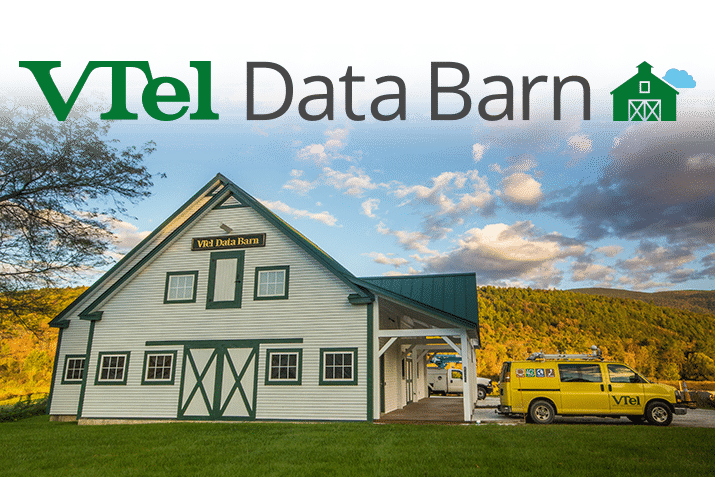
About the Data Barn
All VTel customers get access to 2 terabytes of cloud storage in the VTel Data Barn, so you can access all your files from any of your devices. Your files are securely stored on our servers in the barn pictured above in Wallingford, Vermont.
With the VTel Data Barn, you can also:
- Organize your contacts and calendar, and sync across your devices
- Manage your web bookmarks
For more info on how to use all these functions, see our In-Depth Manual.
How Much is 2 Terabytes?
Well, it’s definitely a lot! (The following quantities are approximate.)
- 500 movies
- 400,000 songs
- 600,000 photos
- 190,000,000 pages of Word documents
Get the App
To use the Data Barn on mobile, or to sync with your computer, you need to download the Nextcloud app from the following link.
To setup desktop access/syncing for the Data Barn, the Nextcloud app is required
Down Nextcloud app
- Open NextCloudapp
- Select Log In
- Enter server address https://databarn.vermontel.net/
- Press Next
- It will open a web browser, and you will just need to follow the prompts and ensure you are logged in on the browser.
- Finish the setup by going back to NextCloudand selecting what you want to sync
- Press Connect
- Done!
Channel Listings |
|---|
| About VTel Data Barn |
| Data Barn Login |
| In-Depth Manual |
| Get the Apps |
Sign Up! Contact us to receive these services:
• Call us at (802) 885-9000
• Email us at info@vermontel.com
• Send a message through our easy-to-use contact form
• Call us at (802) 885-9000
• Email us at info@vermontel.com
• Send a message through our easy-to-use contact form
