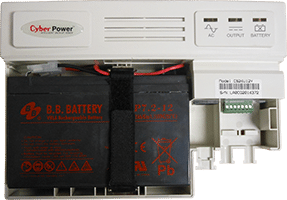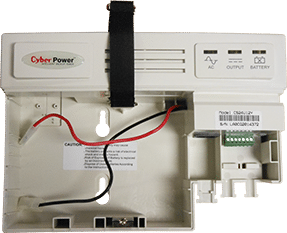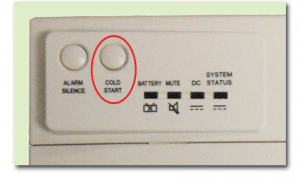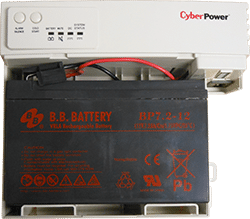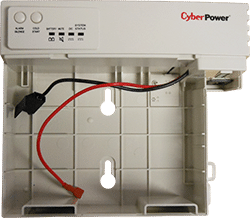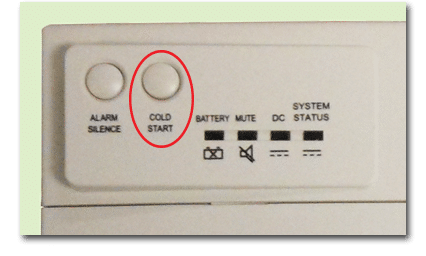What are the differences in home equipment between the copper and fiber networks?
First, the traditional square phone box known as a NID (Network Interface Device) which was the termination for the traditional copper network, has been replaced by a new oval-shaped housing which contains your ONT (Optical Network Terminal). This one unit provides each customer with traditional dial-tone, as well as Internet and television if the customer chooses.

Second, each customer location requires a power supply to the ONT. This unit serves two functions: it provides a regulated power supply to the ONT, and also provides back-up power to the ONT in case there is a loss of commercial power. This is a major difference from the traditional copper network which received its power from a Central Office or remote terminal. The power supply consists of two parts, including the power supply itself and an enclosed battery. (Please note that your particular power supply may appear slightly different from the one shown here, but the battery is the same.)

The battery can provide about 8 hours of service under normal continued use, which is the time
the battery remains connected to your ONT, not the time you spend using your phone, Internet, or
television. Please note that aged batteries may need replacement. Environmental factors, such as
temperature, can shorten your battery’s useful life. Batteries will not last forever and should be replaced
periodically according to the manufacturer’s recommendation. The battery is owned by the customer. As such, it is the customer’s responsibility alone to maintain the battery and purchase replacements as needed. The battery that we install with your fiber connection is a VRLA Rechargable BP7.2, 12-Volt unit.
Batteries and Power Outages
Many customers have asked, “How can I increase my battery backup time?”
During an outage, one thing you can do is temporarily disconnect the battery, preserving its power until you reconnect it to make a call or when you expect a call to come in, similar to how you deal with nearly every other device in your home during a power outage, such as not using a water faucet or flushing the toilet unless absolutely necessary, or turning off your cell phone to preserve power until you know you can charge it again.
Another option is to have replacement batteries on hand to swap out after the connected battery runs out of power. 8-hour replacement models similar to the one we provided are available for purchase from many retailers.
Additionally, Extended Battery Packs (EBP) with a 20-hour rating are available for purchase, which can be attached to your 8-hour unit to provide longer continuous service. The model is CyberPower CS20A-EBP and it takes a 20Ah VRLA battery. Up to three 20-hour battery units can be added on to your standard 8-hour unit, providing up to 68 hours of uninterrupted telephone service. The 20-hour EBP is simply hung on the wall next to your 8-hour unit, and connected with a single cord. Just one cord also connects additional 20-hour EBP’s together. A video tutorial detailing the step-by-step instructions for connecting up to three 20-hour EBPs can be viewed at vermontel.com/batterybackup.
While your connection is running off the battery during a commercial power outage, you will only have access to telephone services, not the Internet or television, because your Internet modem, VTelevision set-top box, and TV set require electricity to run. However, if you use a generator to power your home’s electricity during a commercial power outage, you will be able to use your telephone, Internet, and television.
How do I disconnect and reconnect the battery?
The process for disconnecting and reconnecting your battery is slightly different depending on which casing we installed with your connection.
Disconnect
- Go to the location of the battery in your home or business.

- Open the cover and pull the battery out of the casing.

- Disconnect either the black or red wire (or both) from the battery to stop the power supply. You can take the battery out of the casing, but don’t have to.

Reconnect
- Reconnect the red and/or black wires that you previously disconnected, and secure the battery back in its original place.
- Locate the Cold Start button on the underneath of the battery casing. Press it with a long, narrow object such as an unfolded paperclip to reconnect the power supply and get your fiber connection running again.

After your commercial power is restored, the battery will begin to recharge.
Buzzer Silencing
If you decide to keep your battery connected during a loss of commercial power, a buzzing sound will emit from the unit. You can silence this sound by removing the casing from the wall and pressing the Buzzer ON/OFF Switch on the back with a long, narrow object such as an unfolded paperclip.
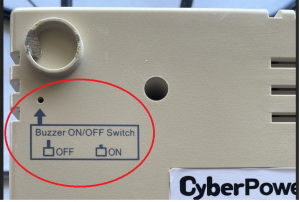
Disconnect
- Go to the location of the battery in your home or business.

- Open the cover and pull the battery out of the casing.

- Disconnect either the black or red wire (or both) from the battery to stop the power supply.

Reconnect
- Reconnect the red and/or black wires that you previously disconnected, and secure the battery back in its original place.
- Press the Cold Start button on the front of the casing to get your fiber connection running again.

After your commercial power is restored, the battery will begin to recharge.
Buzzer Silencing
If you decide to keep your battery connected during a loss of commercial power, a buzzing sound will emit from the unit. You can silence this sound by pressing the Alarm Silence button on the front of the casing.
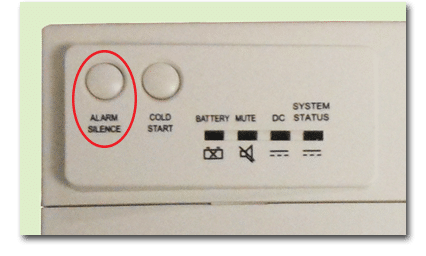
Where to Buy
Replacement 8-hour Rechargeable Lead Acid – 8AH, 12-Volt batteries (or similar 12V batteries measuring 5 7/8″W x 3 1/2″ H and 2 1/2″ D), like the one originally supplied by VTel, are available from online retailers such as Amazon.com or AtBatt.com, or as well as the following local stores.
Up to three 20-hour Extended Battery Packs may be added on to your standard 8-hour battery, and are available for purchase from online retailers such as B&H and SHI
Solar packages are available for recharging your batteries in the instance of a commercial power outage. The following businesses are happy to discuss solar options with customers, provide parts and guidance, perform installations, or offer installation guidance.
Net Zero Renewable Resources, LLC
A. Lee Gustafson
1566 Popple Dungeon Road
Chester, VT 05143
(802) 875-3654
lee@nzrr.net
www.netzerorenewableresources.com/

USA Solar Store
Dave Bonta, President
Proctorsville, VT 05153
(802) 226-7194
dave@usasolarstore.com
www.usasolarstore.com